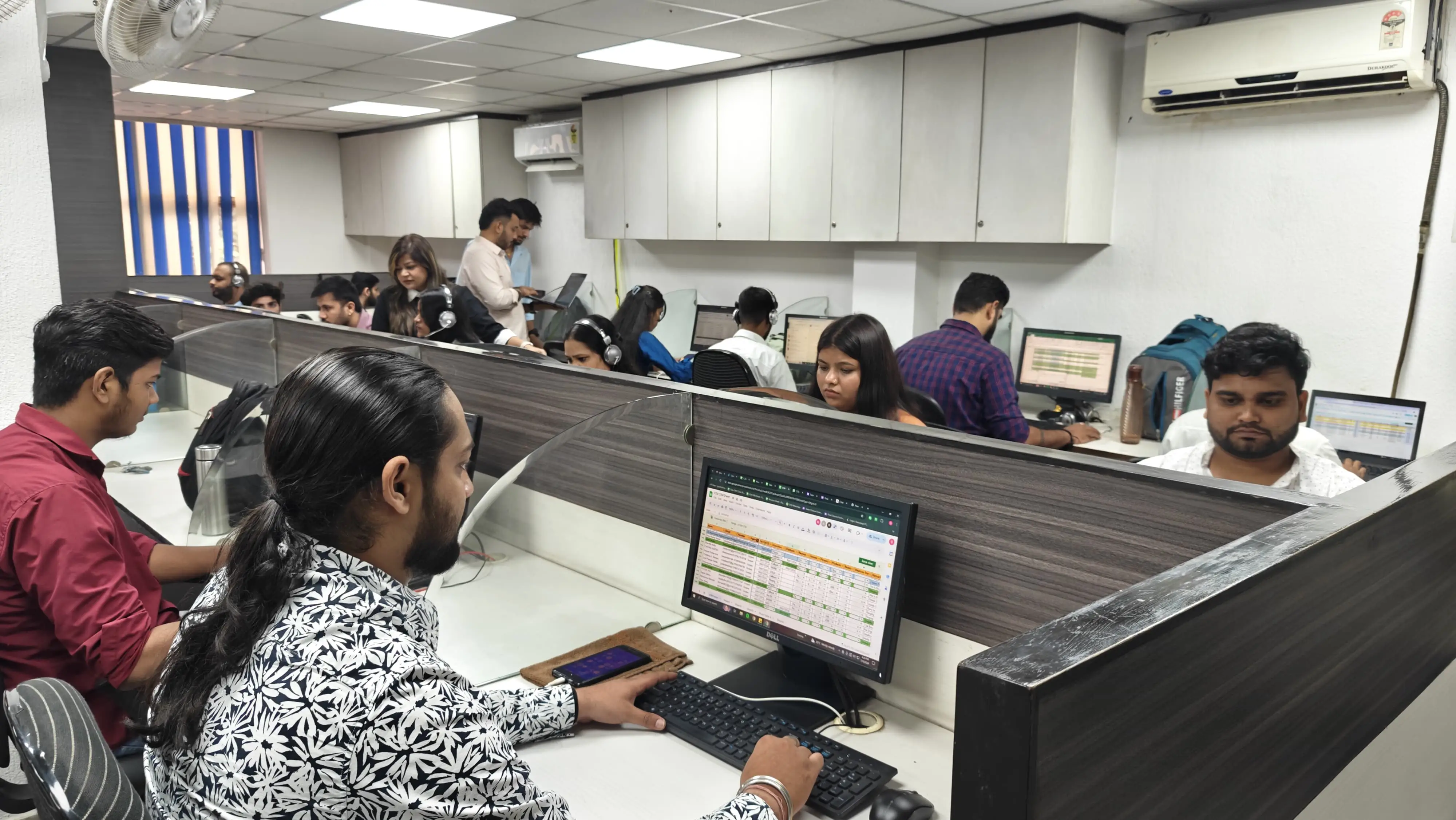Transform your life with industry-leading programs in Data Analytics, Data Science, AI, Personal Finance, etc.

At Ira Skills, our journey began in 2020 with a steadfast commitment to practical education.
Ira Skills, an innovative EdTech platform, empowers learners through cutting-edge education solutions.
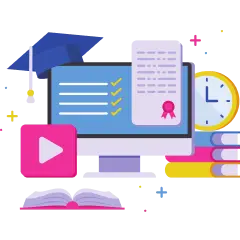





Ira Skills, an innovative Ed-Tech platform, empowers learners through cutting-edge education solutions.